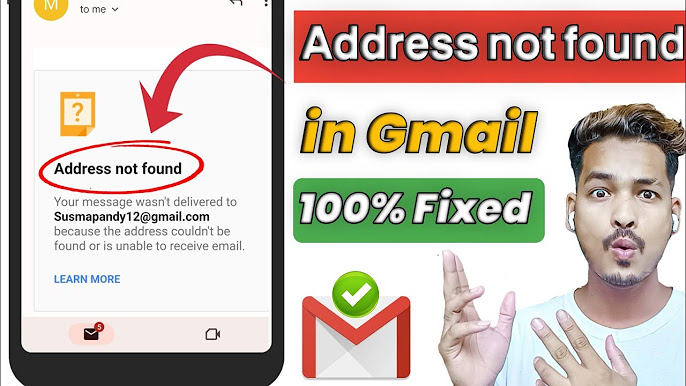You open your Gmail inbox and see an email from mailer-daemon@googlemail.com. It claims a message you sent bounced back. Panic sets in—did you mess up an address? Or worse, is it a scam? Don’t worry. These notices are common. They come from Gmail’s automated system when emails fail to deliver. Most times, it’s harmless. But scammers love to fake them to trick you. This guide explains everything. We cover what mailer-daemon@googlemail.com really is, why you get these emails, and simple steps to handle them. By the end, you’ll feel in control of your inbox.
The Basics: What Exactly Is Mailer-Daemon@Googlemail.com?
Mailer-daemon sounds like a tech monster. It’s not. Think of it as Gmail’s helpful robot. When you send an email, servers check if it reaches the recipient. If not, the daemon steps in. It sends a note back to you. The address? mailer-daemon@googlemail.com. Google uses this for bounces.
Email works like mail trucks. Your message hops from server to server. Gmail’s daemon watches the road. Roadblocks? It alerts you. Common blocks include wrong addresses or full inboxes. This system started in the 1970s with early email tech. ARPANET needed auto-fixes. Today, it saves time.
Why googlemail.com? It’s an old Gmail domain. Google kept it for bounces. Real ones come from there. Fakes? Scammers copy it.
Stats show bounces hit everyone. About 5% of emails fail daily. For Gmail users, that’s millions. Most fix easy.
For more on email basics, see our full [mailer-daemon@googlemail.com](https://phaelonthilyx.com/ mailer-daemon@googlemail.com) breakdown.
Why Do You Keep Getting Emails from Mailer-Daemon@Googlemail.com?
You didn’t send that email. Yet here it is. Frustrating, right? Let’s break it down. Three main reasons pop up.
First, real bounces. You typed a bad address. Say, john@exampel.com instead of example.com. The daemon catches it. Error code 550 means “no such user.” It tells you to try again.
Second, soft issues. The recipient’s box is full (code 552). Or their server naps (421). These fix themselves often. Wait a day.
Third, the sneaky one: spoofing. Bad guys use your email as their cover. They blast spam. Targets mark it junk. Bounces fly back to you. This “backscatter” floods inboxes. One user got 20 a day.
Examples help. User A sends to friend B. B’s spam filter zaps it. Daemon emails A: “Delivery failed.” Harmless.
But in scams, the email hides links. Click? You land on fake login pages. They steal info.
Digging Deeper: Common Error Codes in Mailer-Daemon@Googlemail.com Notices
Codes clue you in. Gmail lists them clear. Here’s a quick guide:
- 550 User Unknown: Wrong address. Double-check names.
- 552 Mailbox Full: Recipient needs space. Ask them to delete old mails.
- 554 Spam Detected: Your email hit filters. Add personal touches next time.
- 451 Temporary Glitch: Server hiccup. Retry soon.
- 421 Service Unavailable: Big outage. Check Gmail status.
These codes date back decades. SMTP protocol set them in 1982. They keep emails running smooth.
Pro tip: Always read the full message. Real ones explain the code. Fakes skip details or push urgent action.
The Dark Side: How Scammers Abuse Mailer-Daemon@Googlemail.com
Scams twist good tools bad. Mailer-daemon@googlemail.com fakes flood inboxes. Why? Trust. You expect bounces from Google. Click rates jump 20% on trusted sends.
Tactics shine light on crooks:
- Spoofed Bounces: Email says you sent to @google.com. Dumb typo, right? But you use @gmail.com. Link “fixes” it. Leads to phishing.
- Attachments Traps: “View failed message” as a JPG. Opens malware.
- Urgent Hooks: “Account at risk!” Pushes password resets on fake sites.
User stories flood forums. One Reddit post: “Two in a week. Links to weird sites.” Another: “20 daily. Nonsense forwards.”
Google fights back. But spoofing slips through. No easy block—real daemons use it too.
History note: Scams spiked in 2024. Post-password leaks, fakes rose 300%. By 2025, awareness grows. Still, billions hit.
Real User Tales: What Happens When Mailer-Daemon@Googlemail.com Goes Wrong
Stories make it real. Take Sarah from Texas. She got five bounces. “Thought I hacked,” she shared on Reddit. Turned out, spammers used her email for crypto scams. She filtered them out. No harm.
Or Mike in the UK. Clicked a link. Lost bank details. Lesson? Scan first.
Forums buzz. Google Help threads hit thousands views. Users swap tips. “Mark spam, never click.”
These tales reassure: Most end well. Quick action saves the day.
Spotting Fakes: Key Signs of Mailer-Daemon@Googlemail.com Scams
Trust your gut. Real bounces feel routine. Fakes scream trouble. Check these flags:
- Weird Typos: Says @google.com fail. But Gmail is @gmail.com.
- Pushy Language: “Act now or lose access!” Real ones stay calm.
- Bad Links: Hover shows odd URLs. Not mail.google.com.
- No Code Details: Skips error numbers.
- Attachments: Unsolicited files. Delete.
Tools help. Gmail’s preview scans threats. Extensions like VirusTotal check links.
Stats: 80% of users spot fakes by hovering. Train yourself. Practice on test emails.
Advanced Checks: Headers and Behind-the-Scenes Proof
Headers hide truth. Right-click the email. Select “Show original.” Look for:
- From: True mailer-daemon@googlemail.com.
- Authentication: SPF/DKIM pass for reals.
- IP: Google’s ranges, like 209.85.xxx.xxx.
Fakes fail these. One Stack Exchange post decoded a scam: Forged headers, Russian IP.
Don’t sweat it. Most folks skip headers. Visual cues work fine.
Actionable Steps: How to Stop Unwanted Mailer-Daemon@Googlemail.com Emails
Enough talk. Let’s fix it. Follow these steps. They cut junk fast.
- Mark as Spam: Trains Gmail. Next ones vanish.
- Create Filters: Go to Settings > Filters. Rule: From mailer-daemon@googlemail.com and “delivery to google.com” = Delete.
- Secure Account: Change password. Turn on 2FA. Scan for malware.
- Clean Lists: If you send bulk, scrub bad addresses.
- Report It: Forward to reportphishing@apwg.org.
For spoofing, set DMARC. It blocks fakes. Free tools like Google’s admin console help.
Users report 90% drop after filters.
Quick Fixes for Real Bounces from Mailer-Daemon@Googlemail.com
If it’s legit:
- Verify addresses. Use tools like Hunter.io.
- Empty inboxes. Archive old stuff.
- Wait out glitches. Most clear in hours.
- Test sends. Use your own echo address.
These keep flows smooth. No more surprises.
Protecting Yourself Long-Term: Best Practices Against Email Threats
Bounces are tip of iceberg. Build walls. Start with basics.
- Strong Passwords: 12+ chars, mix types. Use managers like LastPass.
- 2FA Everywhere: App-based beats SMS.
- Update Software: Patches close doors.
- Phishing Drills: Sites like KnowBe4 train eyes.
Email pros swear by it. Bounce rates drop 40% with clean habits.
Compare to old days. Pre-2FA, breaches soared. Now? Safer seas.
Tools and Apps That Battle Mailer-Daemon@Googlemail.com Nuisance
Tech aids abound. Try:
- Clean Email: Auto-sorts bounces.
- SpamAssassin: Filters spoofed sends.
- Have I Been Pwned?: Checks leaks.
- Gmail Offline: Spots issues quick.
Free ones shine. No need for pricey plans.
The Bigger Picture: Email Evolution and Future of Bounces
Email turned 50 in 2021. Daemons evolved too. AI now predicts fails. Google tests smart routing.
Future? RCS chats cut email needs. But bounces stay. Scams adapt—watch for AI fakes.
Stats: Global emails hit 376 billion daily by 2025. Bounces? 2-5%. Manageable.
Experts predict: Quantum-safe encryption soon. Safer all around.
Comparisons: Mailer-Daemon@Googlemail.com vs. Other Providers
Gmail’s not alone. Outlook uses postmaster@outlook.com. Yahoo? mailexception@yahoo.com.
Table: Bounce Addresses Quick View
| Provider | Daemon Address | Common Scam Twist |
|---|---|---|
| Gmail | mailer-daemon@googlemail.com | Fake @google.com fails |
| Outlook | postmaster@outlook.com | Password reset hooks |
| Yahoo | mailexception@yahoo.com | Attachment malware |
| iCloud | no-reply@icloud.com | Account suspension |
Data from provider docs.
Gmail leads in reports. 60% of bounce scams target it.
Legal Angles: What Laws Cover Mailer-Daemon@Googlemail.com Scams?
CAN-SPAM hits U.S. spammers. Fines up to $43,000 per email. GDPR in EU demands consent. Breaches? Big penalties.
Report to FTC. They track patterns. One bust nabbed 100k victims.
Know your rights. It empowers.
Global Views: How the World Handles These Emails
U.S. sees most. But India reports spikes. EU focuses privacy. Tips cross borders—filter universal.
One Quora thread: Global users share filters.
Fun Facts About Mailer-Daemon@Googlemail.com You Didn’t Know
- Daemon means “spirit” in Greek. Fits the ghost in the machine.
- First bounce? 1971, Ray Tomlinson’s test.
- Google handles 15 billion emails daily. Daemons juggle millions.
- Celeb hack? 2014 Sony leak started with spoofed bounce.
These nuggets lighten loads.
Common Questions: FAQ on Mailer-Daemon@Googlemail.com
Q: Is every mailer-daemon@googlemail.com email a scam? A: No. Most are real. Check for odd details.
Q: Why my email in a bounce I didn’t send? A: Spoofing. Spammers borrow it.
Q: How do I block mailer-daemon@googlemail.com? A: Don’t fully. Filter smart. See steps above.
Q: Does it mean my account’s hacked? A: Rarely. Secure anyway—2FA key.
Q: Where report mailer-daemon@googlemail.com fakes? A: Google’s abuse form or APWG.
For scam threads, visit this Google Help discussion.
In Conclusion: Take Control of Your Inbox Today
Mailer-daemon@googlemail.com emails mix help and hassle. Real ones flag errors fast. Fakes test your savvy. With filters, 2FA, and keen eyes, you win. Billions flow daily—stay ahead. You’ve got tools. Use them.
What’s your worst bounce story with mailer-daemon@googlemail.com? Share in comments!
References
- Google Help Thread: User reports on scam bounces and community advice.
- Reddit r/GMail Post: Discussions on spoofing and filter tips.
- MailerCloud Blog: General daemon explanations and prevention strategies.
- Lifehacker Article: Scam breakdowns and ignore tactics.
- JanBask Training: Reasons for receipts and security steps.